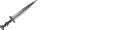As far as I know, you should be able to refer to TOS like any other Excel Spreadsheet. I did a test: Opened v7.42.6. Then I clicked on the "NEW" button to have a new workbook. In that workbook, in cell A1, I typed "=" then switched to my Sheet, and clicked on the D11 cell, which has the STR ability score [this cell is a named cell, called i_STR]. I pressed Enter, and cell A1 now had the proper value! The formula in A1 was:Marcus wrote:Hi Richard
I’m interested in buying the sheet but I have a few questions
1) I use excel quite a bit to create my own summary sheets. For instance, I have a sheet that summarises all the players skills in one place at a glance.
I tried referring to the Skill totals cell in your trial version sheet so it would report in my summary but it gave me a VALUE error. What I did was type = in my cell and clicked on the cell in yours. e.g the "appraise" skill total. If I buy the full version will I be able to report cell contents from your sheet to mine? I want to do this for Combat Stats, encumbrance/speed, magic items, etc as well. Do I have to create an intermediate sheet in your workbook? That would be unweildy.
Code: Select all
='TheOnlySheet-V7.42.6.xls'!i_STRI think you can already define locations in the Gear section: You can create sub-section for any area you want: For instance, the first entry of the Gear could be "BACKPACK" and all the items listed under that would be IN your backpack. I Did add more functionality to version 8 (which will be the next major update) - More support for Containers in gear - this is coverer here. I also added better support for Magical Items worned - this is covered hereMarcus wrote:2 ) I have created my own encumbrance sheet that is set out to specify the exact location of an item as well as its weight (eg It has been an issue in previous games whether or not an item is carried in a pouch or in a backpack when one is lost, so I like to be particular about it). Can I report the total weight to your sheet?
You can't, this is done automatically (gray cells usually indicate write protected stuff)) - if you have an item with a different weight, you have to create an alternative in the customize worksheet, with your own adjusted weight.Marcus wrote:What about if I want to manually alter the weight of a drop-down item in a write protected cell?
Not in version 7. But this feature is in the works, and is called "Packs" - the ability to [massively] add content to the Sheet by expanding its tables. This will be either in version 8 or a post v8 version.Marcus wrote:What about if I want to import en-masse a whole lot of specialised equipment into one of those handy drop-down menus? (eg I have about 20+ specialist thieves tools I would like to add to a drop down menu. Is that possible)
Any custom modification you would do would be lost when you update your Sheet. You could add any Rules to the Notes worksheet, and that would save with the Character - Since this is Excel, you can include formulas in there to compute whatever you want, using all the available named cell in the Sheet. Another option would be to use a separate workbook to do this!Marcus wrote:3) Finally I’m contemplating using the encumbrance bulk-rules outlined in 2nd edition skills and powers. Can I add new entries to the character sheet such as a bordered-cell for players to show total “bulk” points, or a cell for “luck points” “Brass coins” or some other house rule?
You're welcome!Marcus wrote:Thanks
Marcus
Richard