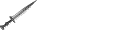I am newly registered user.
When i go to input my personal key it tells me the sheet is protected and when i go to remove the protection it asks me for a password.
Am i doing something wrong?
Protected Sheet.
Re: Protected Sheet.
To enter the key, use that "ENter personal key" button - it's faster and easier.MickJeep wrote:I am newly registered user.
When i go to input my personal key it tells me the sheet is protected and when i go to remove the protection it asks me for a password.
Am i doing something wrong?
Your error is most likely cause because you are pasting directly in the Sheet. You can paste in the "formula bar" instead to solve this.... but again, that button on the Welcome worksheet is much friendlier
(P.S. You need Macros active to make the Sheet work!)
Hope this helps
Richard
- wolf_spider333
- Royal Guard
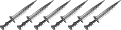
- Posts: 101
- Joined: Sat Jan 14, 2006 3:01 am
- Location: Glendale, Arizona
- Contact: