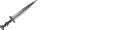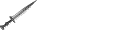Hi,
Just playing around with your sheet and it looks VERY impressive. I'm about to play in a low level gestalt campaign where I will play a swashbuckler/scout (more about that later)
Your sheet says it supports gestalt characters. How would I create one?
gestalt characters
Re: gestalt characters
THANKS !!ekendahl wrote:Hi,
Just playing around with your sheet and it looks VERY impressive.
There are 3 options to create a Gestalt Character:ekendahl wrote:I'm about to play in a low level gestalt campaign where I will play a swashbuckler/scout (more about that later)
Your sheet says it supports gestalt characters. How would I create one?
1- [difficulty=very easy] Request it : The "Classes of the Land" section has over 100 classes available there. And nice Registered Users are taking "requests" for classes all the time! If you request it, chances are you'll get it done for you (if you dont' want to tackle it yourself as in #2 and #3)
2- [difficulty=medium or hard, depending on your knowledge of Excel]: Create it from scratch using the Customize Worksheet
3- [difficulty=easy or medium, depending on your knowledge of Excel]: Take an existing class (see #1) and just "add" (copy/paste?) the benefits from the other. That would be the best way if you want to do it yourself.
How this answers your query !
Richard
- wolf_spider333
- Royal Guard
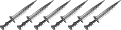
- Posts: 101
- Joined: Sat Jan 14, 2006 3:01 am
- Location: Glendale, Arizona
- Contact:
Re: gestalt characters
Where do I cut n paste from? I'm trying to make a simple druid/bard.
-John E.
-John E.
Re: gestalt characters
TOS+ has been much improved to make Gestalt easier to make... (This old thread was the 'old way' of doing things!)Metic1999 wrote:Where do I cut n paste from? I'm trying to make a simple druid/bard.
-John E.
Since TOS+ v1.40, Gestalt are simply created using the Gestalt Class Creation table found on the Customize worksheet.
a) Goto the Customize Worksheet
b) Click on the link called GESTALT to get to the right place.
c) Follow the steps in that table to setup your Gestalts.. it should take you... 10 seconds?
Richard