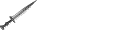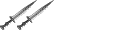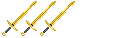Excel2007 and TOS
Excel2007 and TOS
Hi,
I just discovered your site. I've looked at the downloadable version and created a character or two. Before I commit to buying TOS, I have a question. I own MS Office 2007. Does anyone know how Excel 2007 handles TOS and TOS+?
Why I ask is this: the heroforge sheet is 12.5 or so MB in Excel 2003 and only 4.5 MB in Excel 2007; however the variable names they use in their sheet are illegal in Excel 2007. Does anyone here have experience with the full version of TOS+ in Excel 2007 and how well does it work? I realize compatibility mode allows one to use an Excel 2003 file, however 2007 is a better program.
Thanks,
Kadh, who notes that the TOS demo is superior to the HeroForge sheet by leaps and bounds.
I just discovered your site. I've looked at the downloadable version and created a character or two. Before I commit to buying TOS, I have a question. I own MS Office 2007. Does anyone know how Excel 2007 handles TOS and TOS+?
Why I ask is this: the heroforge sheet is 12.5 or so MB in Excel 2003 and only 4.5 MB in Excel 2007; however the variable names they use in their sheet are illegal in Excel 2007. Does anyone here have experience with the full version of TOS+ in Excel 2007 and how well does it work? I realize compatibility mode allows one to use an Excel 2003 file, however 2007 is a better program.
Thanks,
Kadh, who notes that the TOS demo is superior to the HeroForge sheet by leaps and bounds.
"Cry woe, destruction, ruin, loss, decay;
The worst is Kadh, and Kadh will have his day!"
The worst is Kadh, and Kadh will have his day!"
- shai-hulud
- EPIC Contributor

- Posts: 2707
- Joined: Tue Jun 07, 2005 7:47 am
- Location: Meriden, CT
Re: Excel2007 and TOS
One of the Excel 2007 used noted one problem in 2007 - here is what he mentioned:Kadh2000 wrote:Hi,
I just discovered your site. I've looked at the downloadable version and created a character or two. Before I commit to buying TOS, I have a question. I own MS Office 2007. Does anyone know how Excel 2007 handles TOS and TOS+?
Why I ask is this: the heroforge sheet is 12.5 or so MB in Excel 2003 and only 4.5 MB in Excel 2007; however the variable names they use in their sheet are illegal in Excel 2007. Does anyone here have experience with the full version of TOS+ in Excel 2007 and how well does it work? I realize compatibility mode allows one to use an Excel 2003 file, however 2007 is a better program.
This is a flaw of Excel 2007: You probably need to turn that option OFF (Perhaps TOS+ is too complex for it to work?klakxor wrote:I have been using 2007 for a little while now, and the only issue I had was TOS+ did not handle well when running with Multithread processing turned on.
Wow nice!! I'd love to see how TOS+ stacks up versus Hero Forge... But I don't know HF enough to compare it.Kadh2000 wrote:Kadh, who notes that the TOS demo is superior to the HeroForge sheet by leaps and bounds.
Richard
TOS is not as advanced as TOS+, as you can see in this post. TOS+ integrates a lot more then TOS and can be used to play Dynamically, as shown in this small video.Kadh2000 wrote:Thanks for the quick replies. I created a character using both TOS and Heroforge, went through six levels of updating, and could post a comparative review if you're interested.
I would assume the best person to 'compare' both would be a subscriber of TOS+ that has used HF previously.
Thank you for offering though !!
R
I invite you to check again...Kadh2000 wrote:It appears that when you add the dodge bonus to AC in that video, the AC goes from 12 to 11, dropping instead of increasing. Regardless, pretty cool.
If you look carefully, you'll noticed that the AC actually goes from 12 -> 10 because of the RAGE ability which is activated on the Character! Then adding Dodge, would raise it by 1 (p.s. I dunno if a raging barbarian can decide who is the target of his dodge feat, but that is really not the point)
By the way, because of the high number of people using the Sheet, 'obvious' errors are extremely rare!! If I make any obvious mistakes, the community will be quick to point the errors of my way
Cheers!
Richard
Excel 2007 - and TOS (not +)
I have had a number issues in the non-plus version. While it "works" saving the sheet has validation errors. Is the TOS+ that different?
meridock
- shai-hulud
- EPIC Contributor

- Posts: 2707
- Joined: Tue Jun 07, 2005 7:47 am
- Location: Meriden, CT
Re: Excel 2007 - and TOS (not +)
What do you mean exactly ??meridock wrote:I have had a number issues in the non-plus version. While it "works" saving the sheet has validation errors. Is the TOS+ that different?
What version of excel are you using?
R
Re: Excel 2007 - and TOS (not +)
2007admin wrote:What do you mean exactly ??meridock wrote:I have had a number issues in the non-plus version. While it "works" saving the sheet has validation errors. Is the TOS+ that different?
What version of excel are you using?
R
Well - I just downloaded a fresh copy of the sheet - and loaded a previously saved character. this resulted in a run time error "52" the Excel then goes "hourglass busy." It never seems to recover from.
then I open a fresh copy
enable macros
Enter the registration code
Save as "2003" version and I get

I cleared the "check compatibility" box in the below and hit continue. "Busy" hourglass for like "ever" I can click between tabs while "busy." I can enter some data
as shown

all in all it seems flaky (long pauses and such - dunno if is a simple compatibility setting in excel, a function in 2003 that is not implemented in 2007, or what)
meridock
- klakxor
- Retired Global Op.

- Posts: 999
- Joined: Wed Aug 24, 2005 1:43 pm
- Location: Morrisville, PA
- Contact:
Have you disabled multi processor and autosave. I use 2007 with little or no problems. Sure, the save time is a little longer then with TOS, but again that is because TOS+ is much more then TOS.
The error when saving is something I get too. Although there is nothing that breaks, it simply gives you possible problems in saving it in 2003 format. I have found that you can save the Sheet in Excel 2007 format without any problems (at least I haven't had any problems). The one caveat to that is each time you download a new version, you will need to open it and save it to 2007 format.
The error when saving is something I get too. Although there is nothing that breaks, it simply gives you possible problems in saving it in 2003 format. I have found that you can save the Sheet in Excel 2007 format without any problems (at least I haven't had any problems). The one caveat to that is each time you download a new version, you will need to open it and save it to 2007 format.
- shai-hulud
- EPIC Contributor

- Posts: 2707
- Joined: Tue Jun 07, 2005 7:47 am
- Location: Meriden, CT
-
irdeggman
- Royal Guard
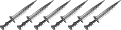
- Posts: 105
- Joined: Tue Sep 27, 2005 10:04 am
- Location: Virginia Beach - VA, USA
Hmm I just started using 2007 with TOS and was initially confused by that whole compatabiity issue. (You can't turn it off).
But when I saved as excel 97-2003 workbook I had no trouble.
If you somehow saved the file as a 2007 one instead you will have other compatability issues.
2007 has a whole lot more power than does 2003.
That warning always shows up, unless you check the box off (that is don't check for compatability).
You will also always need to enable the macros before attempting to load a character.
Oh and it does take a long time to save sheets in TOS (TOS+ is longer due to size).
But when I saved as excel 97-2003 workbook I had no trouble.
If you somehow saved the file as a 2007 one instead you will have other compatability issues.
2007 has a whole lot more power than does 2003.
That warning always shows up, unless you check the box off (that is don't check for compatability).
You will also always need to enable the macros before attempting to load a character.
Oh and it does take a long time to save sheets in TOS (TOS+ is longer due to size).
meridock wrote:...and save in 2007 + macro enabled format. I *think* it is working.
I think that's the key right there. Don't save it in older formats, save it '07 WITH MACROS and it should work for both TOS and TOS+. I don't even bother messing with the autosave or multi processing functions - and I've never had a problem.
Not that this is relevant or anything, but uh, how do you make those cool little screen shots that were posted here. (I obviously know next to nothing about computers, yes I know that)
It is not from the benevolence of the butcher, the brewer, or the baker, that we expect our dinner, but from their regard to their own interest. Adam Smith
I do it the old fashion way "Print Screen" And paste into paint brush.Omegaman wrote:Not that this is relevant or anything, but uh, how do you make those cool little screen shots that were posted here. (I obviously know next to nothing about computers, yes I know that)
Crop out the stuff in the background, save. Upload to photobucket account.
meridock