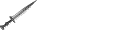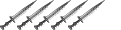Most of it is pretty intuitive - and well explained in comments - however, I'm somewhat confused about creating a new class?
When I go to the class sheet I enter:
Base details
Base Attack and saves
etc.
all the way down to:
CLASS #1 - Options for Class Name
What the devil is that field used for? Description I guess might be a class description or something? But that doesn't seem right either. And what is "Player selection" on the right there for? And there is no explanatory remarks it seems.
Also if I then clik the link "Jump to option setup area" I get even more confused about "Option setup A" etc. What is this used for?
Finally I was wondering if there is any way to enter conditional skill bonuses for classes - like there is for races? I guess not since it's easy to find for races, but I can't see it for classes, but I think that'd be a great addition as e.g. many prestige classes have conditional bonuses. (Yes I currently play one that has which is why I really could use that option