Back Worksheet: Difference between revisions
Jump to navigation
Jump to search
(→Shield) |
m (→Armor) |
||
| Line 3: | Line 3: | ||
== Armor == | == Armor == | ||
{| | {| | ||
|The Armor section allows you to select which armor your Character is currently wearing. Simply select it in the large white area. The relevant statistics will show up relative to the selected Armor. You can also adjust the bonus granted by the armor manually in the ''Adj.'' | |The Armor section allows you to select which armor your Character is currently wearing. Simply select it in the large white area. The relevant statistics will show up relative to the selected Armor. You can also adjust the bonus granted by the armor manually in the white ''Adj.'' box, and the same holds true for the Armor check adjustment box. You can type a line of Notes at the bottom. | ||
Revision as of 20:12, 29 September 2008
The Back worksheet contains complementary information to round up your character.
Armor
| The Armor section allows you to select which armor your Character is currently wearing. Simply select it in the large white area. The relevant statistics will show up relative to the selected Armor. You can also adjust the bonus granted by the armor manually in the white Adj. box, and the same holds true for the Armor check adjustment box. You can type a line of Notes at the bottom.
|
 |
Shield
| The Shield section allows you to select which shield your Character is currently holding. Simply select it in the large white area, where None is found. The relevant statistics will show up relative to the selected Shield. You can also adjust the bonus granted by the shield manually in the Adj. box, and the same holds true for the Shield check adjustment box. You can type a line of Notes at the bottom.
|
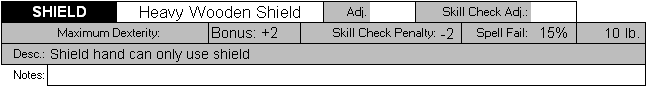 |