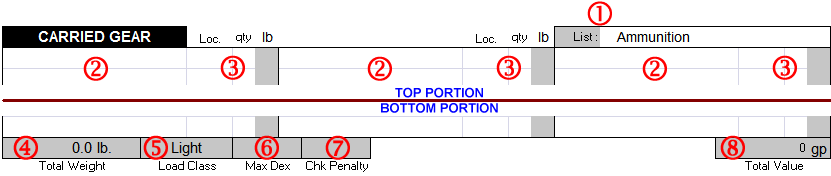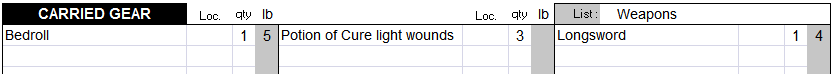Back Worksheet: Difference between revisions
| Line 101: | Line 101: | ||
=== | === How to list your Carried Gear === | ||
{| | {| | ||
Revision as of 19:53, 10 October 2008
The Back worksheet contains complementary information to round up your character.
Armor
| The Armor section allows you to select which armor your Character is currently wearing. Simply select it in the large white area. The relevant statistics will show up relative to the selected Armor. You can also adjust the bonus granted by the armor manually in the white Adj. box, and the same holds true for the Armor check adjustment box. You can type a line of Notes at the bottom.
|
 |
Shield
| The Shield section allows you to select which shield your Character is currently holding. Simply select it in the large white area, where None is found. The relevant statistics will show up relative to the selected Shield. You can also adjust the bonus granted by the shield manually in the white Adj. box, and the same holds true for the Shield check adjustment box. You can type a line of Notes at the bottom.
|
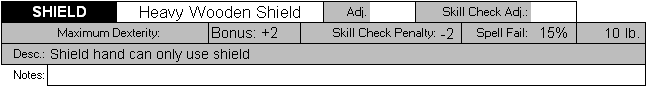 |
Magical Items Worn
| The Magical Items Worn section allows you to assign magical items onto your Character. The [SRD] defines [11 locations] where an humanoid-shaped body can wear magical items. This section is used to indicate which magical items you wear on various parts of your body (with the exception of Armor, magical or otherwise).
TOS+ includes the following items that can be used here:
|
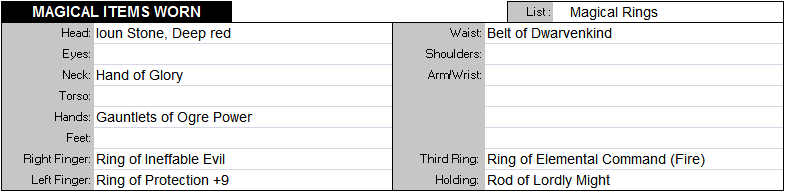 |
Coins & Gems
 This section lists your current wealth in coins and gems, as defined in the Treasure Worksheet. This may include wealth that it located elsewhere than on your Character. |
Spells
Locations
Info
Carried Gear
- The List section is used to choose which group of items will be shown for each entry in the actual gear section. This is extremely useful to quickly select items from a specific group.
- This larger area is the actual holding space for the named of the carrier item.
- There are 3 columns here:
- the Loc. column represent a Location, which an be used in conjunction with the Location box.
- the qty is used to enter the quantity for multiple items. If nothing is entered, it is assumed you have 0 of that item.
- the lb column, in gray, contains the weight of these items. If an item has a location, then it will have no weight on the character, and this column will be empty. Also not that very light items may not show up as the value are 'rounded' down for display purposes.
- the total weight carried by your character. This also includes the weight of the Magical Items worn, and the coinage carrier on the Character.
- The Load Class of the Character, which also takes into account the armor & shield worn.
- The maximum dexterity allowed due to the load class.
- The armor check penalty incurred with all that weight on the character.
- The total value of all the possessions of the character.
How to list your Carried Gear
To add the items above, we first selected the desired list, selected the item required, and typed in the quantity carried. The Bedroll comes from the Equipment list. The potion of cure light wounds is from the Potion list, and as seen above, the Longsword is from the Weapons list.