Themes
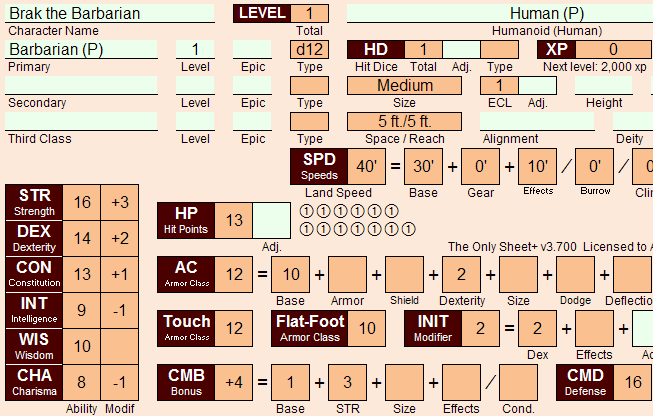
Using Themes
How do I change the Theme?
On the Control worksheet, click on the "Theme" button to unhide it. There, at the top, you can select WHICH theme to apply.
Are Themes applies to all the worksheets?
All 'printable' sheets plus the Control worksheet have been updated to use Themes. Changes visible in other non-printable worksheet are artefacts that have been ignored thus far (You might see a background change in those sheets)
What happens if I open a Theme that uses a Font not installed on my PC?
Excel will not use it
Applying a Theme is slow... why?
To be honest, I am not 100% sure at this time: I *think* that Excel needs to visit all the cells where a theme was applies, and make the changes in font/size to each and every cells with that theme applied.
Creating Custom Themes
Can I create my OWN Theme
Of course! Do so in the ThemeData sheet, which you can unhide from the Themes. The table uses names that should be self-explanatory. You can make use of the getRGB() function to create your own color in that table. Ex: =getRGB(255,255,255) is White. Black is 0.
Once you have created your custom Theme in the Themes Data worksheet, simply press 'SAVE' to save this theme to file: This will create a .tostheme file that you can share with others on the Community Forum, in the THEMES resource section. Be sure to include any 'special' True Type Font you used for your theme (add those as .zip files)
I see there is a "User Themes" area in the ThemeData table. Why is that?
This section will hold Themes create by people. In time, user created themes may be added here.
I made a Theme and I would like for it to be included in all future updates of the Sheet. Can this be done?
Only if you Donate (check here on how to donate); Your custom theme will then permanently be added to The Sheet. Donating upgrades your status to Contributor and grants all the advantages of Contributors.
Note that ALL existing Divine Contributors are given one free slot for their OWN custom themes to be included in TOS+!!
I donated a while back: Can I get my custom Theme in the sheet?
Only donations specifically made to have a custom Theme installed will be considered. Previous/old donations will not be retroactively considered for this.
When I load a Character with a custom theme, the theme I created is not applied to my character!! Why?
While any custom theme is saved with the Character, it is not applied automatically when this character is loaded: This is to prevent people from sharing themes that are not necessarily compatible on another system - specifically if that other system does not have a font used in the custom theme!
How do I know the color codes?
A color is made with RED, GREEN, BLUE component/intensity. To define RED for instance, you use: =getRGB(255,0,0). I use a small graphics program to get the RGB color codes.. but you can use sites like this one to get the RGB of a color you want - then just plug that R,G,B into the function above, and voila!
In ThemeData, what is the 'Maximum Character' column for the INFO section?
This represent the maximum number of characters the sheet will allow in the INFO section on the BACK worksheet. This is used to implement the auto-wrap feature of the Sheet, which will automatically wrap long lines of text after that many characters.
How do I determine the Maximum Character number to use for a custom theme?
I use 'trial and error' to determine the maximum number of characters to : I applied the Theme I wanted (i.e. changed font type/size) and added a 20th level character with lots of text. I then checked the INFO section to see how it looked.
Can I tweak the maximum number of Characters used per line?
Yes: an optional adj. box on the back sheet to allow you to add more, or subtract to the maximum number of characters displayed per line. This is useful to tweak your own Maximum Character value!
Return to the Advanced User Guide