Release Notes are available for: 2024, 2023, 2022, 2021, 2020
WELCOME to TOS FIVE series 3 release notes!
The series 3 of TOS FIVE adds the ability to create a Multiclass Character with up to SIX different Classes, as opposed to three in previous editions! Because the FRONT sheet did not have enough space to add new entries - it is quite efficient with space after all! - the extra classes can be applied in the OFF-PRINT section, on the right side. If you use the Quick Picks to select your 4th to 6th class, the 'Class' Quick Picks (The blue Wizard hat) will automatically know where to place your selection(s) and show you where you add the class level. You can thank user Aksha for this new feature... 🙂
Also, in recent years, more focus has been placed on the ability score modifier, instead of the value itself; Understandably, Characters use their modifiers in many aspects of their statistics. With that in mind, the modifier is now larger and inside an oval to easily distinguish it from the ability scores, the checks and the saves.

The Extra attacks, Initiative and Inspiration points sections were squeezed together to make space for the Death Save (noted as "Dth"), because more space was required for the Resting section, which now needs to handle up to 6x classes.
As always with such design changes, where a large array of formulas were affected, there might be unforeseen issues, we humbly ask that you report any bugs in the Gremlins! (Bugs, Issues and Typos) section of the community forums. Be sure to use the Bug Reporting Template) to help us reduce the number of unknowns while working to fix any issues found.
Added the ability to create a Character with up to SIX Classes!
Updated the Second Wind Fighter class ability to take the new HD Adjustment effects into account
Updated the Other Products section on the Welcome sheet
More focus on the Ability Score Modifier, as opposed to the value of the Ability Score.
The named cells for the Custom Extra Classes were missing out on some columns int he Class table
The Resting Tracker on the Dashboard was missing the level 9 entry for the modifier list
Improvements and Bug Fixes!
This update adds the ability to adjust the HD of any class - a feature requested by user ShaolinDragon76 on our Discord Server. It also adds more space for customization and fixes a bug!
Added the ability to define up to 8x Custom Archetypes (useful for a Custom, non-core Class)
Added a new group of effects (Class_Name Hit Die Adj) to allow you to modify the Hit Die of any Classes
Doubled the number of Custom Ability slots available (from x12 to x24)
Loading a Custom Ability through a Data File will not overwrite previous abilities in the same slots
Conditional Effects for Custom Abilities were not being processed except with the first Custom Ability
Support Update
This small update has been created to improve support for the TOSFive Dice Roller tool created ans shared by user marc4darkskies
Added a named cell for TOSFive Dice Roller support
Bug Fixes!
This small update fixes reported bugs! Let us know if you find any bugs so we may squash them!!
Fixed a glitch in Encumbrance
The Multiclass Spell Slot was incorrect starting at spell level 6
Wizards were asked for their Arcane Tradition one level too early on the Customize sheet
More Help!
With the Influx of new users, I added a big button on the Control page to help new users locate the Add-Ons they wish to use!
New button on the Control sheet to help new users
Portrait Time!
This new update adds the ability to add your Character's Portrait on the FRONT sheet - overlapping the TOS FIVE logo. This works exactly like the same feature available in TOS+ and TOS 2nd. For TOS FIVE, the image ratio is about 1.69. You can access this feature (Load, Delete and Stretch buttons) on the Off-Print section, on the right side of the FRONT sheet. Use the Stretch toggle button to adjust your Portrait as you prefer. Try using a small file; something like 400x by 235 is good! JPG is the preferred format, although you can use a .BMP or .GIF as well.
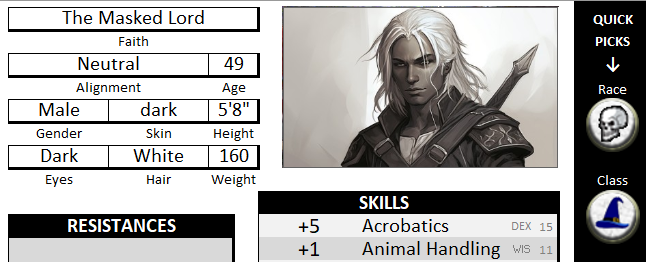
Added the ability to Load a Portrait on the FRONT sheet
Added the MULTIPLY named cell, which has the multiply symbol (useful for text formatting. Example: This formula: =MULTIPLY&"2 damage", outputs: ×2 damage
Improved the Extra Feature section
Weapon Slot #2 was not checking properly to see if weapon #2 was added in the Gear Table on the FRONT sheet
Fixed the formatting of the Resting section for classes higher than level 10
A few fixes and an Improvement!
The TOS FIVE Dice Roller tool had freezing issues with the splash screen that automatically opens when opening TOS FIVE; This update should fix this for Dice Rollers users!!
The "Usage" series of named cells, which displays the checkmarks for printouts, will now automatically hide themselves when the option is selected on the Back sheet
Applied changes to fix the Dice Roller tool from freezing when opening a TOS FIVE character.
Loading a Custom Class was not erasing any previous custom class that was using the same class slot
The Creator's Notes on the Control sheet was not accessible
The Feat table could not access custom feats beyond the first 50

