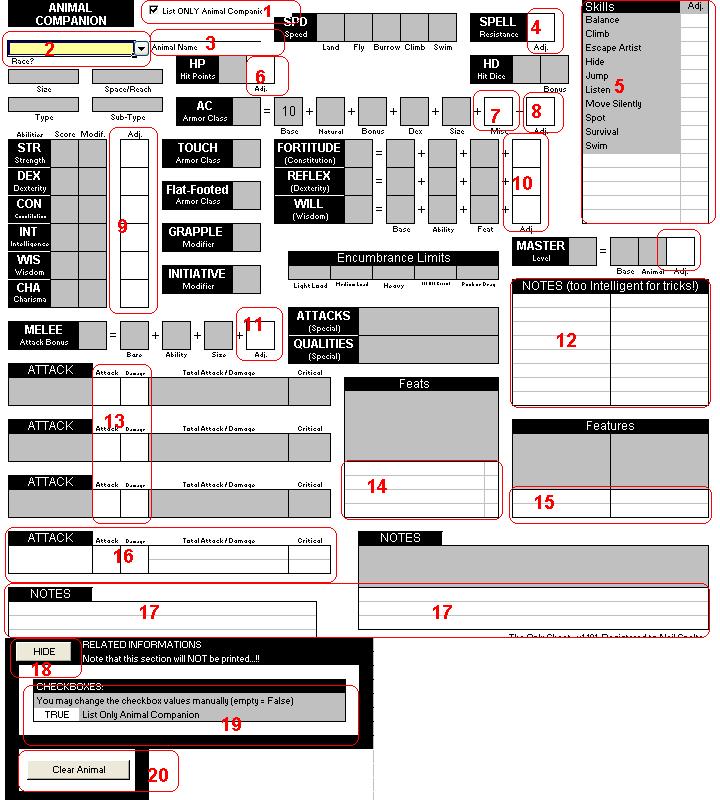Animal Worksheet
Jump to navigation
Jump to search
- This checkbox and dropdown list will only show valid animal companions and Custom animals which checked (TRUE). While FALSE, it will show all animals. (See 19 for associated dropdown list).
- This is where you select the race of your animal companion.
- This is the name of your animal companion
- Enter the amount of spell resistance your animal companion has.
- Skills are automatically figured. Because it is not based on ranks, not all skills will display their total modifiers. If you would like to track the modifiers for other skills, use the empty spaces to enter the skills and the adjustment boxes to keep track of them. If you would like to modify the skills already listed, use the adjustment boxes.
- Hit points will be automatically calculated, but you can use the HP Adjustment box to track damage or grant additional or fewer hit points.
- Seven and Eight are AC adjustments. Both of them are added into all three types of AC (Regular, Touch, and Flat-Footed)
- Same as seven.
- Use these to adjust the ability scores (The modifiers will automatically adjust to match the new ability scores, but the skill totals in 5 will not adjust as the ability scores change.)
- Use these to adjust the saving throw bonuses
- Use this to adjust overall melee attack bonuses (It is assumed that animal companions cannot make ranged attacks.)
- If your animal companion has an intelligence of one or two, you can select its tricks. Otherwise, it is intelligent enough to understand commands beyond simple tricks. You can use this area to record anything. It has no numerical effects, but does save with the character.
- The attack and damage adjustments are for adjusting the attack bonuses and damage bonuses.
- Add extra feats as your animal companion gains hit dice.
- Describe any additional features that your animal companion may receive (these cells are not used in calculations, but they do save with the character.
- This extra attack slot does not automatically populate from the AnimalData worksheet, so you can enter an additional weapon.
- These two areas are notes that save with your character.
- This button will hide the worksheet. To view it again, select it from the Control worksheet.
- See #1
- Resets all current data for the animal.